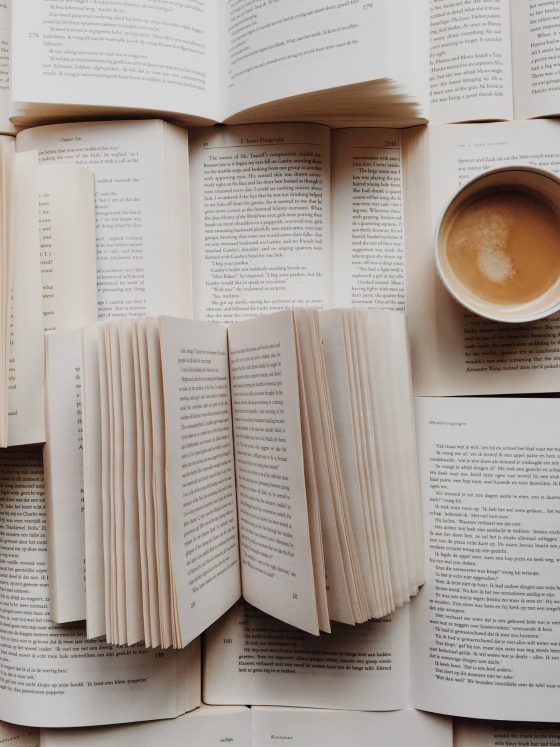The 5 Ways I Use Notion To Organize My Life

If you haven’t heard about Notion, you’re missing out on a game-changer for productivity and organization. Two years ago, I started using Notion after it blew up on TikTok, and my life has never been the same. In a few months, I went from using 8 pages to using 12 pages. I now use Notion for everything. From planning my blog content to keeping track of my reading progress. It’s an essential part of my daily routine. In this blog post, I want to share with you the 5 ways I use Notion to organize my life and maximize my productivity. Let’s dive in!
Want to more know about my Notion journey? Find my other blog posts here:
- How I Use Notion | Trying A New Productivity Tool
- The Truth About Notion | My Thoughts 3 Months Later
What’s Notion?
Okay, let me first explain Notion for those of you who don’t know about it yet. Notion is an online productivity tool that you can customize to your exact needs. You can build anything you want, exactly the way you want. You are literally creating your own personalized workspace. From planning your day to managing your business, the options are endless. If that sounds overwhelming, you can use a premade template, like this one that I made, and start from there.
How I use Notion to organize my life
1. Digital Planner
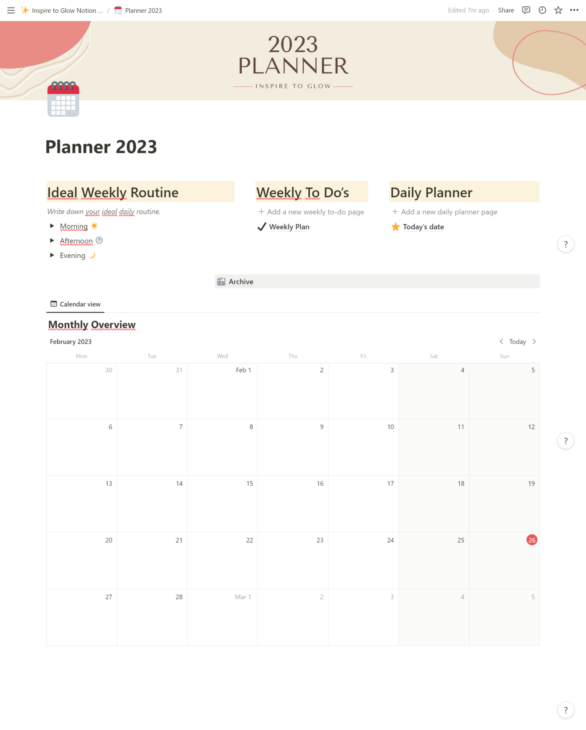
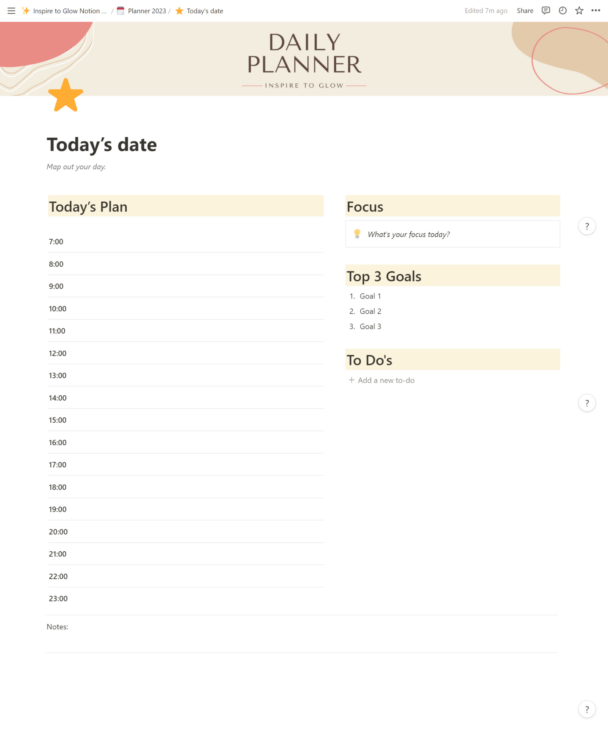
The first potential I saw in Notion, was creating my dream digital planner. I created the pages I needed and would actually use, so there would be no unused pages like you can have with physical planners. I also never found a planner that had everything I wanted. With Notion, I could customize the planner to my needs and that was game-changing for my productivity. My current Notion planner exists of:
- a planner homepage with a monthly calendar overview and my perfect daily routine
- a page with my to-do’s for the week
- a daily plan with my focus, goals and to-do’s for the day
I also created an archive page where I can put my weekly to-do’s and daily pages in, when the week/ day is over.
2. Vision Board
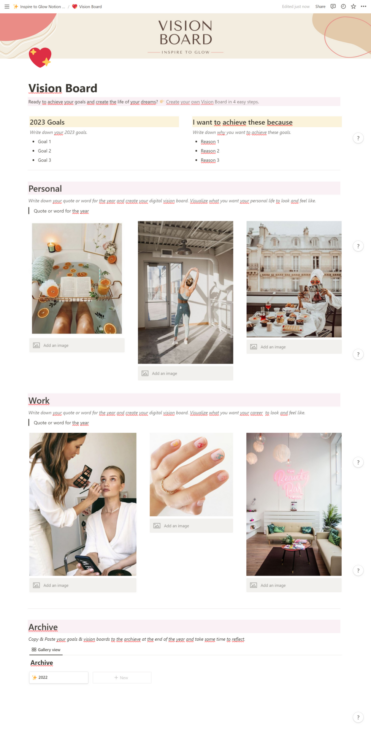
I love creating Vision Boards, so of course I had to create a page for it in my Notion workspace. On my Notion Vision Board page, I write down my goals and add my Vision Boards for the year. When the year is over, I put everything in the archive. This way, I can always look back and reflect on my previous vision boards and the progress I’ve made.
3. Reading Journal
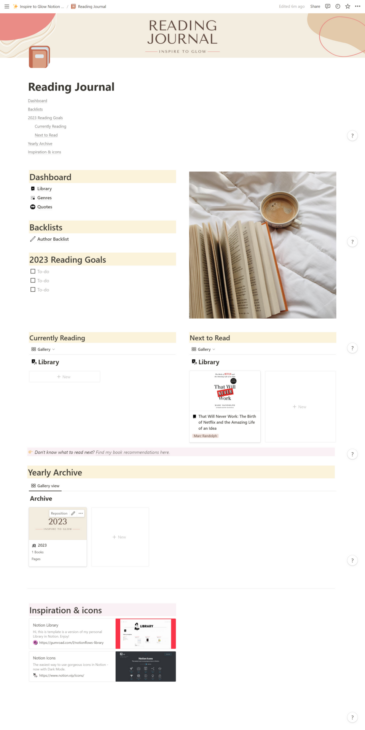

Another way I use Notion is to organize my reading. I love reading, and I love keeping track of my reading. I already use The Storygraph for this, but I also wanted to create a Notion page for it to make it a bit more personalized. In my Notion reading journal, I keep track of the books I’ve read, want to read and the books I own. I also have a page with my reading stats per year. As well as my current reading goals and the challenges I’m participating in. I have a page per year, so I can also look back on previous years to see how much my reading has changed over the years.
4. Cooking Journal
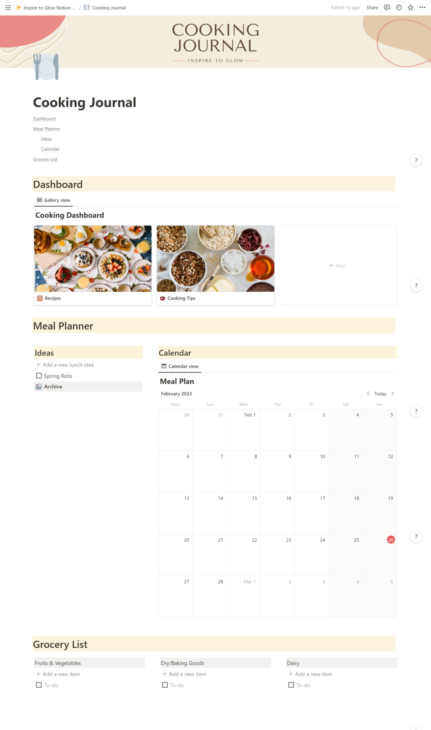
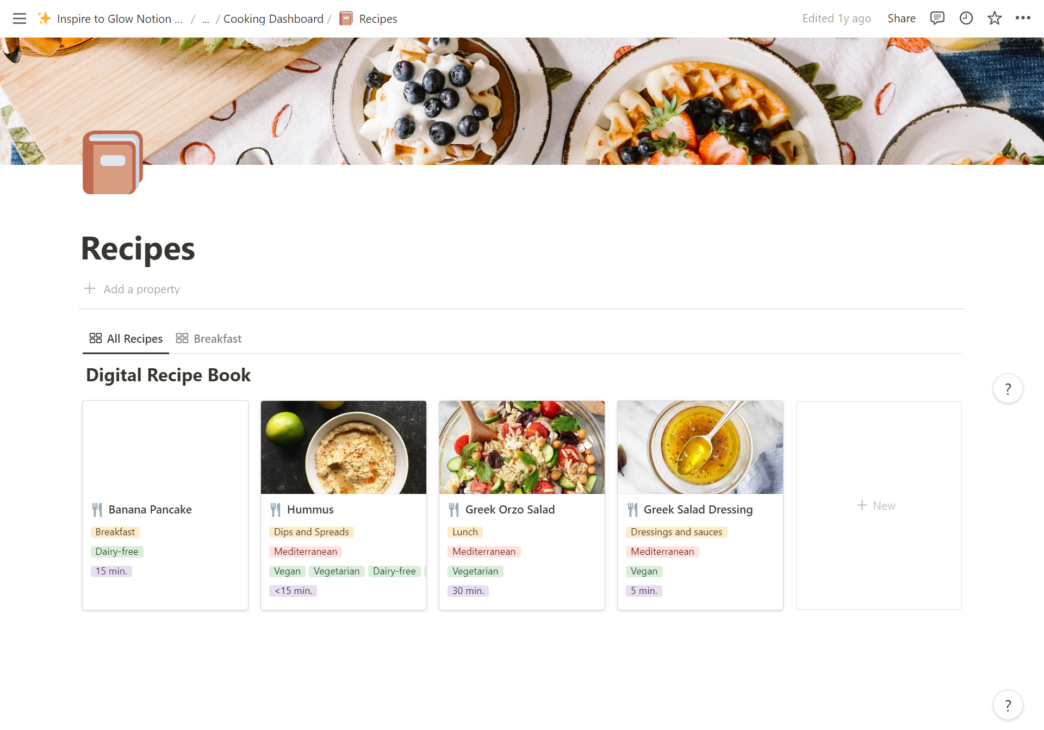
To make the workweek go as easy as possible, I try to meal prep healthy lunches. To keep up with this habit, I plan out my lunch ideas in advance, so I know what I have to buy and when I have to prepare the lunch. In my Notion Cooking Journal, I created a meal planner and a grocery list to keep track of it all.
I also love trying new recipes, and before Notion I just saved recipes I wanted to try to my Pinterest. But I always missed the option to add notes to a recipe once I made it. I’ll add extra ingredients or do things differently, and I wanted to write that down. So, I created a recipe book in Notion to keep track of my favorite recipes and add some notes to them if necessary.
5. Content Calendar and ideas page
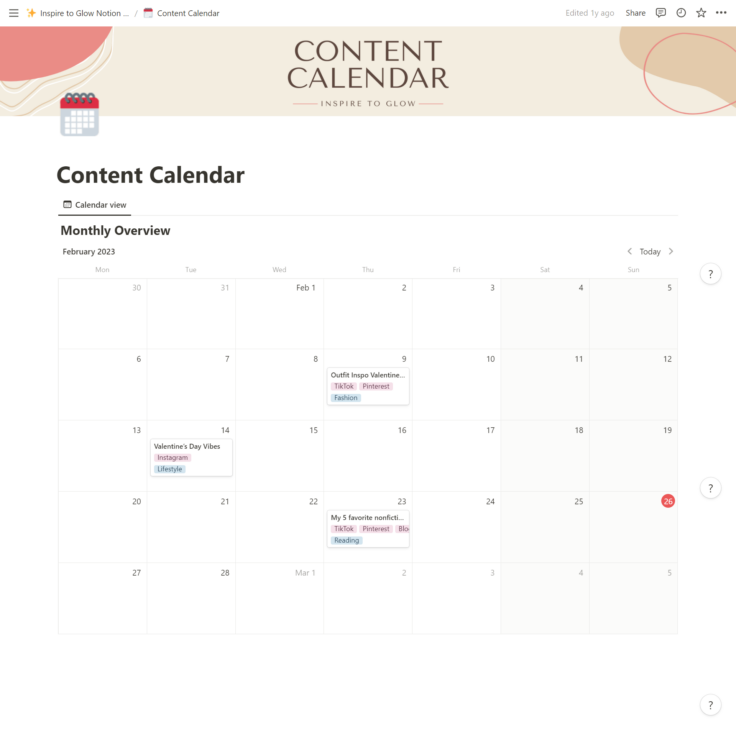
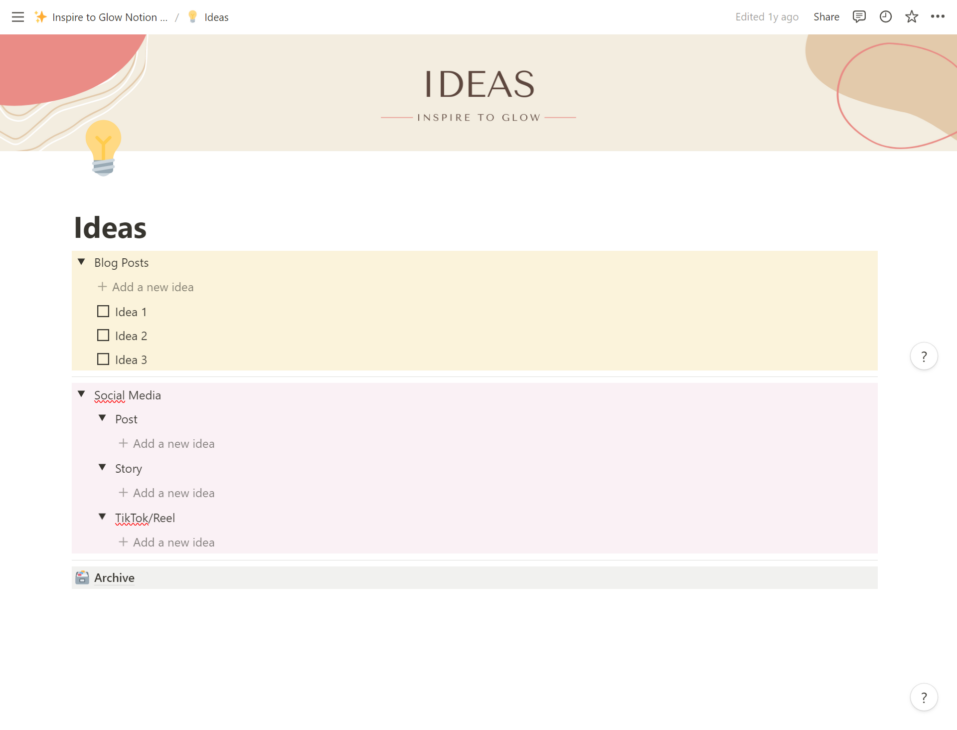
Then, last but not least, I use Notion to manage my blog. I have a page for my content calendar and a page for my content ideas that I use almost every day. For my content calendar, I use a calendar with two multi-select properties: one for the platform and one for the topic. So, with one glance, I can see what content I planned when and for which platform.
I also needed a page to brain dump all my content ideas to. Because now, when I plan out content, I have a list of ideas to pick and choose from. I keep that page pretty simple, with just some toggles to divide the different type of content ideas so the focus stays on brain dumping ideas.
Notion has so endless options. But after two years of using it, these are the five ways I use it almost daily. Notion has definitely changed the game, and I can’t imagine not using Notion to organize my life. What are your essential Notion pages?
Want to use my free template to level up your Notion journey? You can get it here!